
There was a time when Four Wheel Drive (4WD or 4×4) was typically found in Ford pickups and Broncos. As time went on, Ford began building their trucks more luxurious, and added a larger line of Sport Utility Vehicles (SUVs). As these vehicles gained more creature comforts, they began appealing to people as family vehicles, and not just work and recreation vehicles. Today, many people find themselves driving vehicles that have 4WD, but don’t understand exactly how it works, or what the different settings mean. This page was created to help you better understand your Fords 4WD system.
How 4WD Works:
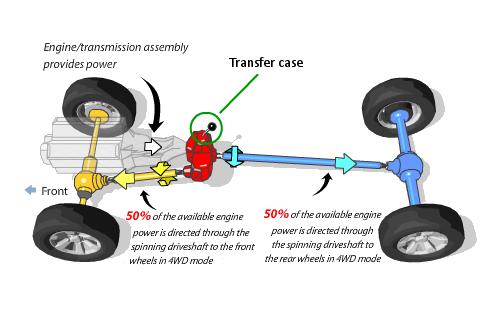
4WD vehicles use a transfer case that receives the power output from the transmission, and sends it to the rear axle. When the transfer case is placed in 4WD, the transfer case splits the power between the rear axle, and the front axle. This provides more traction when dealing with mud, snow, or other slick surfaces.
The transfer case can either be shifted manually, or by a dash mounted selector switch. The dash switch works by sending power to an electric transfer case shift motor, that shifts the transfer case for you. Unless you’re driving a Ford Super Duty (F-250 / F-350) or something really old, you likely have a switch on your dash to activate your 4WD.
Locking Hubs – Yes on No?
In the beginning, Ford used manual locking hubs on their 4WD vehicles. This required you to get out and physically turn a knob on the front wheel hubs to lock the wheel and the axle shaft together. Then in the late 1980’s, Ford began offering automatic locking hubs that did not require you to lock them by hand. Ford eventually used an actuator, that locks the wheel and axle shaft together when needed.
Unless you’re driving a Ford Super Duty (F-250 / F-350) or something really old, you’re not going to have to deal with locking in your hubs. The locking hubs on the Ford Super Duty will be discussed further down this page.

Ford Hub Lock
The (3) Current 4WD Systems:
1) Electronic Shift on the Fly 4WD System (ESOF):
This system includes an electronically controlled transfer case that allows you to shift the transfer case from a dash mounted switch. You can identify this system because the switch will display 2H / 4H / 4L. There will NOT be a 4A setting.
The ESOF 4WD system provides 4×4 High engagement and disengagement while the vehicle is moving. It is operated by a rotary control located on the instrument panel that allows you select 4×2, 4×4 High or 4×4 Low operation.
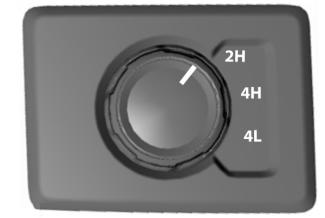
2H (4X2) – For general on-road driving. Sends power to the rear wheels only and should be used for street and highway driving. Provides optimal smoothness and fuel economy at high speeds.
4H (4X4 HIGH) – Provides mechanically locked four-wheel drive power to both the front and rear wheels for use in off-road or winter conditions such as deep snow, sand or mud. This mode is not for use on dry pavement.
4L (4X4 LOW) – Provides mechanically locked four-wheel drive power to both the front and rear wheels for use on low traction surfaces, but does so with additional gearing for increased torque multiplication. Intended only for off-road applications such as deep sand, steep grades, or pulling heavy objects. 4L (4X4 low) should not engage while your vehicle is moving above 3 mph (5 km/h); this is normal and should be no reason for concern. Refer to Shifting to or from 4L (4X4 low) for proper operation.
Shifting between system modes:
Note: Momentarily releasing the accelerator pedal while a shift in progress message displays can improve engagement/disengagement performance.
Note: Do not perform this operation if the rear wheels are slipping or while applying the accelerator pedal.
Note: You may hear some noise as the system shifts or engages; this is normal.
You can move the control from 2H or 4H at a stop or while driving. The information display may display a message indicating a 4X4 shift is in progress. Once the shift is complete the message center can then display the system mode selected.
Shifting to or from 4L (4X4 low):
Note: You may hear some noise as the system shifts or engages; this is normal.
Bring your vehicle to a speed of 3 mph (5 km/h) or less.
Place the transmission in neutral (N).
Move the 4WD control to the desired position.
The information display can display a message indicating a 4X4 shift is in progress. The information display can then display the system mode selected. If any of the above shift conditions are not present, the shift should not occur and the information display can display information guiding the driver through the proper shifting procedures.
If Shift Delayed Pull Forward displays in the information display, a transfer case gear tooth blockage is present. To alleviate this condition, place the transmission in a forward gear, move your vehicle forward approximately 5 ft (1.5 m), and shift the transmission back to neutral (N) to allow the transfer case to complete the range shift.
Manual Locking Hubs (If Equipped):
Note: Auto-manual hub locks can be manually overridden by rotating the hub lock control from AUTO to LOCK.
This system uses auto-manual hub locks that can be engaged and disengaged automatically based on the 4×4 mode selected. It will increase fuel economy when used in the hub lock’s recommended AUTO mode.

For proper operation, make sure that each hub is fully engaged and that both hub locks are set to the same position (both set to LOCK or both set to AUTO). To engage LOCK, turn the hub locks completely clockwise; to engage AUTO, turn the hub locks completely counterclockwise.
2) Two Speed Automatic 4WD System:
This system includes an electronically controlled transfer case with a high capacity clutch. The system is interactive with the road, continually monitoring and adjusting power delivery to the front and rear wheels to optimize traction. You can identify this system because the switch will display 2H / 4A / 4H / 4L.

Note: The AdvanceTrac system has the ability to take over control of the transfer case clutch in 4A mode and disable it during driving maneuvers when necessary.
2H (4X2) – For general on-road driving, this mode provides optimal smoothness and fuel economy at high speeds. Sends power to the rear wheels only.
2-wheel-drive with high range gearing (1.00:1) Rear-wheel-drive capability,
2-wheel electronic traction control system is enabled
4A (4X4 AUTO) – Provides electronic controlled four-wheel drive with power delivered to the front and rear wheels, as required, for increased traction. 4A tuning varies based on selected Drive Mode. 4A in Normal and Sport is appropriate for all on-road driving conditions, including, dry road surfaces. 4A in Snow/Wet is appropriate for slippery on-road conditions such as snow and ice covered roads.
4-wheel-drive Auto with high range gearing (1.00:1) Full-time all-wheel-drive capability,
Electronically adjusted torque split to front & rear wheels, Electronically variable center differential,
Front driveshaft & rear primary driveshaft allowed rotational speed difference,
4-wheel electronic traction control system is enabled
In 4A mode the center differential is electronically-controlled and rear drive wheel bias. The on-board computer monitors for any sign of rear drive wheel slip (loss of traction)
If loss of traction is detected, the center differential is told to send a share of the engines torque to the front drive wheels. It will not let the front driveshaft turn at the same speed as the rear driveshaft.
4H (4X4 HIGH) – Provides electronically or mechanically locked four-wheel drive power to both the front and rear wheels for use in off-road or winter conditions such as deep snow, sand or mud. This mode is not for use on dry pavement.
4-wheel-drive with high range gearing (1.00:1) Part-time 4-wheel-drive capability,
Continuous 50/50 torque split to front & rear wheels, Electronically locked center differential,
Front driveshaft & rear primary driveshaft mechanically locked with no rotational speed difference,
4-wheel electronic traction control system is enabled
4L (4X4 LOW) – Provides electronically or mechanically locked four-wheel drive power to both the front and rear wheels for use on low traction surfaces, but does so with additional gearing for increased torque multiplication. Intended only for off-road applications such as deep sand, steep grades, or pulling heavy objects. 4L (4X4 low) should not engage while your vehicle is moving above 3 mph (5 km/h); this is normal and should be no reason for concern. Refer to Shifting to or from 4L (4X4 low) for proper operation.
4-wheel-drive with low range gearing (2.64:1) Part-time 4-wheel-drive capability,
Continuous 50/50 torque split to front & rear wheels, Electronically locked center differential,
Front driveshaft & rear primary driveshaft mechanically locked with no rotational speed difference,
4-wheel electronic traction control system is enabled, ESC and RSC are disabled
Shifting between system modes:
Note: Momentarily releasing the accelerator pedal while a shift in progress message displays can improve engagement/disengagement performance.
Note: Do not perform this operation if the rear wheels are slipping or while applying the accelerator pedal.
Note: You may hear some noise as the system shifts or engages; this is normal.
You can move the control from 2H to 4A or 4H at a stop or while driving. The information display may display a message indicating a 4X4 shift is in progress.
Once the shift is complete the message center can then display the system mode selected.
Shifting to or from 4L (4X4 low):
Note: You may hear some noise as the system shifts or engages; this is normal.
Bring your vehicle to a speed of 3 mph (5 km/h) or less.
Place the transmission in neutral (N).
Move the 4WD control to the desired position.
The information display can display a message indicating a 4X4 shift is in progress. The information display can then display the system mode selected. If any of the above shift conditions are not present, the shift should not occur and the information display can display information guiding the driver through the proper shifting procedures.
If Shift Delayed Pull Forward displays in the information display, a transfer case gear tooth blockage is present. To alleviate this condition, place the transmission in a forward gear, move your vehicle forward approximately 5 ft (1.5 m), and shift the transmission back to neutral (N) to allow the transfer case to complete the range shift.
3) Manual Shift On Stop (MSOS) 4WD System:
This system uses a manual floor shifter, and locking hubs at the front wheels.
Note: The vehicle should not be driven in 4X4 High or 4X4 Low modes with the hub locks set to FREE as this condition may damage driveline system components.

The 4WD system is engaged or disengaged by rotating the control for both front wheel hub locks from the FREE or LOCK position, then manually engaging or disengaging the transfer case with the floor-mounted shifter. For increased fuel economy in 2WD, rotate both hub locks to the FREE position.
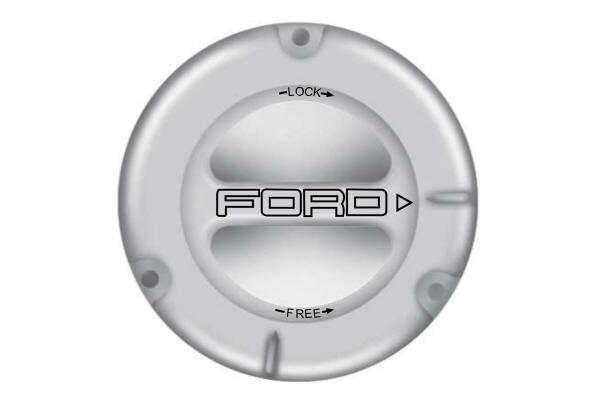
Note: High shift efforts may be encountered when attempting to shift into and out of 4×4 modes. It is recommended to allow the vehicle to roll at a speed below 3 mph (5 km/h) when shifting between modes.

2H (4X2) – For general on-road driving. Sends power to the rear wheels only and should be used for street and highway driving. Provides optimal smoothness and fuel economy at high speeds
4H (4X4 High) – Used for extra traction such as in snow or icy roads or in off road situations. This mode is not intended for use on dry pavement.
N (Neutral) – Only used when towing the vehicle. No power to front or rear wheels.
4L (4X4 Low) – Uses extra gearing to provide maximum power to all four wheels at reduced speeds. Intended only for off road applications such as deep sand, steep grades or pulling heavy objects.
Shifting between system modes:
Note: Do not perform these operations if the rear wheels are slipping or when applying the accelerator pedal.
Note: Some noise may be heard as the 4×4 system shifts or engages. This is normal. In order to reduce engagement noise, it is recommended that all shifts be performed at speeds below3 mph (5 km/h).
Note: The vehicle should not be driven in 4X4 High with the hub locks disengaged as this condition may damage driveline system components.
Engage the locking hubs by rotating the hub lock control from FREE to LOCK, then move the transfer case lever from 2H to 4H at a stop or a vehicle speed below 3 mph (5 km/h).
Move the transfer case lever from 4H to 2H at a stop or a vehicle speed below 3 mph (5 km/h), then disengage the locking hubs (optional) by rotating the hub lock control from LOCK to FREE.
For proper operation, make sure that both hubs are set to either FREE or LOCK.
Shifting to or from 4L (4X4 Low):
Bring the vehicle to a stop or a speed below 3 mph (5 km/h).
Place the transmission in N (Neutral).
Move the transfer case shift lever through N (Neutral) directly to the desired position.
If the transfer case does not, or only partially moves to the desired position, perform a shift with the transmission in N (Neutral) and the vehicle rolling at a speed below 3 mph (5 km/h).
If shifting to 2H with the vehicle at a complete stop, disengage the locking hubs (optional) by rotating the hub lock control from LOCK to FREE.
Using the N (Neutral) position:
WARNING – Always set the parking brake and leave your vehicle with the transmission in park (P).

The transfer case neutral position overrides the transmission and puts the vehicle in neutral regardless of transmission gearshift lever position. The vehicle can move forward or backwards.
This position should only be used when towing the vehicle.
Locking Rear Differential:
Note: The electronic locking differential is for off-road use only and is not for use on dry pavement. Using the electronic locking differential on dry pavement will result in increased tire wear, noise and vibration.
The electronic locking differential is a device housed in the rear axle that allows both rear wheels to turn at the same speed. The electronic locking differential can provide additional traction should your vehicle become stuck. You can activate the differential electronically and shift it on the fly within the differential operating speed range. The differential is for use in mud, rocks, sand, or any off-road condition where you need maximum traction. It is not for use on dry pavement.
The following conditions will affect the electronic locking differential:
- The electronic locking differential will not engage if your vehicle speed is above 20 mph (32 km/h) in 4×2, 4×4 Auto, or 4×4 High modes.
- The electronic locking differential will not engage if your vehicle speed is above or 56 mph (90 km/h) in 4X4 Low.
- The electronic locking differential may not engage if you press your accelerator pedal during an engagement attempt. A message may display in the instrument display guiding you to release the accelerator pedal.
- In 4×2, 4×4 Auto, and 4×4 High modes, the electronic locking differential will automatically disengage at speeds above 25 mph (41 km/h) and will automatically reengage at speeds below 20 mph (32 km/h).
- In 4L (4X4 low), the electronic locking differential will automatically disengage at speeds above 62 mph (100 km/h) and will automatically reengage at speeds below 56 mph (90 km/h).
- The AdvanceTrac system has the ability to take over control of the electronic locking differential and disable it during driving maneuvers when necessary.
When you switch the system on, if you do not meet the required conditions for electronic locking differential activation, the instrument cluster will display the appropriate information guiding you through the proper activation process.
Activating the Electronic Locking Differential:
Note: Do not use electronic locking differential on dry, hard surfaced roads. Doing so will produce excessive noise, vibration and increase tire wear.
Note: If the electronic locking differential has difficulty disengaging, release the accelerator pedal and turn the steering wheel in the opposite direction while rolling.
For 4WD vehicles
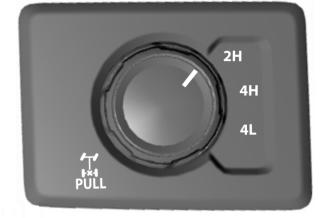
Pull the 4WD control knob toward you.
Operating 4WD vehicles with spare or mismatched tires:
On four-wheel drive vehicles, the size of the spare tire can affect the 4X4 system. If there is a significant difference between the size of the spare tire and the remaining tires, you may have limited four-wheel drive functionality.
When driving with the full-size dissimilar spare wheel and tire assembly, it is recommended that you do not:
- Exceed 50 mph (80 km/h) with a 4WD mode turned on.
- Turn on a 4WD mode unless the vehicle is stationary.
- Use a 4WD mode on dry pavement.
When driving with the full-size dissimilar spare wheel and tire assembly, 4WD functionality may be limited, especially when driving in a mechanically locked 4WD mode. You may experience the following:
- Additional noise from the transfer case or other drive components.
- Difficulty shifting out of a mechanically locked 4WD mode.
Use of a dissimilar spare wheel and tire assembly may lead to impairment of the following:
- Comfort and noise.
- Winter weather driving capability.
- Wet driving capability.
- Four-wheel drive capability.
Video:
