
Compass Adjustments:
There are two possible adjustments to the compass: Variation and Calibration.
In order to perform the Variation Adjustment:
1) Determine which zone of the country you are in from the map below.
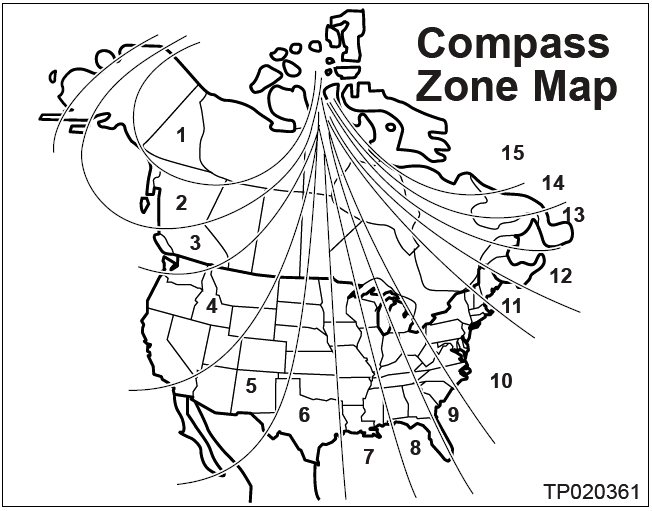
2) Press and hold the MODE button until the VAR indicator appears in the display (Approximately 4-seconds)
3) Release the MODE button. The display will now show the current zone number that is stored in the compass.
4) Press the MODE button repeatedly (or press and hold in) until the desired zone number appears in the display (once it reaches 15, the next press of the button will set it to 1).
5) Release the MODE button when the desired zone number is displayed.
After approximately three seconds the display will flash all segments and then return to normal operation.
If the compass seems inaccurate, and the Variation Adjustment procedure did not correct the problem, perform the following Calibration Procedure.
1) Find an open area that is free from steel structures and high voltage lines. An open parking lot is a good example.
2) Press and hold the MODE button until the CAL indicator appears in the display (approximately 8-seconds).
NOTE: After approximately 4 seconds, the VAR indicator will light. Continue holding the MODE button until the CAL indicator appears. If you release the MODE button after the VAR indicator appears, but before the CAL indicator appears, the compass will be in the Variation Adjustment mode.
3) Release the MODE button.
4) Once the CAL indicator has appeared, drive the vehicle slowly (less than 3 mph) in 360-degree circles until the CAL indicator turns off. This will happen with 2 to 3 complete circles.
