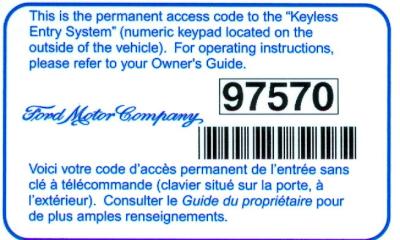When I bought my 2003 Ford Excursion, it didn’t come with the Keyless Entry ‘wallet card’ that contains the door code.
If you don’t have this card, the code can be located by reading the sticker on the GEM (Generic Electronics Module) located in the dash.
On my Excursion, I found that you can see the top of the GEM by removing the ashtray and looking in to the dash with a flashlight.
When you look at the module, you should see a white sticker with black print. You can see it in the photo below. The print is upside down.
Here’s a look at sticker flipped 180 degrees. The actual door code starts with the ‘2’. The remaining numbers aren’t visible. I had too much trouble positioning the camera to get a shot at the whole number.
Here is what the sticker will look like. The ‘09388’ is the 5-digit keyless entry door code.
Setting Your Own Code:
Once you find the factory code, you can set your own personal 5-digit code.
Step 1: Enter the factory 5-digit code (you’ll hear a click in the door. I lock the door before entering the code so I can see it unlock when the code is entered)
Step 2: Immediately (within 5-seconds) push the ‘1-2’ button after entering the code.
Step 3: Immediately (within 5-seconds) enter your new 5-digit code.
Step 4: Now lock the door and make sure the new 5-digit code works.
Note: You can’t erase the original factory code. It will always work irregardless of what you set for a personal code.
Another Method To Find The Code:
I found a YouTube video that demonstrates how to find the code using an inspection mirror. The method didn’t work for me, but it may for you.
Here’s the video: